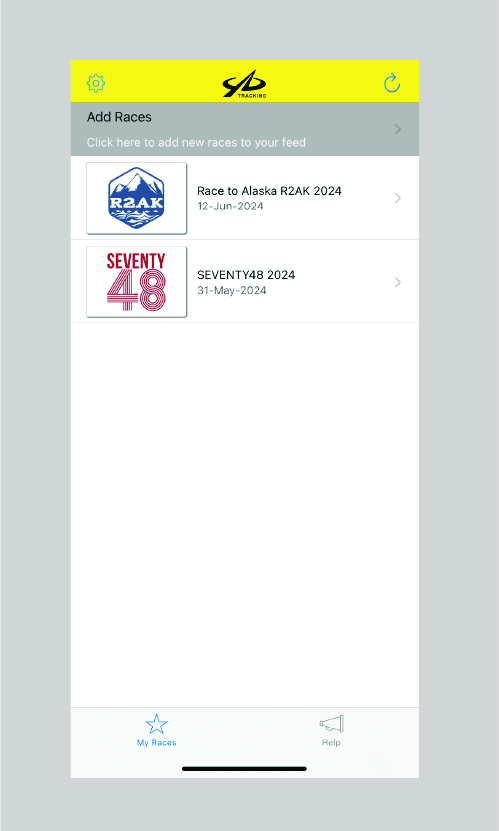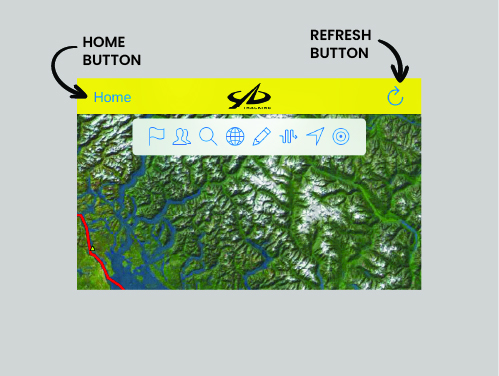TROUBLESHOOTING & FAQ
Two paths diverge in the tracker forest:
- Go Mobile: Download the app and bring the adventure to your pocket. Now you can track the chaos while hanging from a cliff, riding a dolphin, or under your security blanket.
- Stay Old School: Park yourself in front of your desktop like it’s 1999. It’s classic, it’s reliable, and you can reminisce about dial-up tones while watching the mayhem unfold.
Choose your adventure wisely.
Desktop Tracker
Mobile Trackers
New tracker got you down? Let us help.
Q: How does the tracker work on my phone?
A: It only works using “YB Races” app.
Q: What should I do if the refresh button on the app isn’t accurate?
A: Click out of the race by hitting “home” in the top left corner, select the race again, and it should refresh.
Q: What if the boats appear to be on land on the tracker?
A: Exit the app and return.
Q: What should I do if the tracker speed seems unusual?
A: Exit the app and return.
Q: How does the tracker perform on a desktop?
A: It works really well on a desktop.
Q: Is there tech support available for troubleshooting?
A: We do not offer tech support; please be patient and enjoy the ride.
Inbox lonely? If you are not getting Daily Updates, try the following:
Q: How can I ensure I receive Daily Updates?
A: Sign up for the daily updates.
Q: What if I accidentally unsubscribed from Northwest Maritime or R2AK emails? We forgive you, kind of.
A: The only way to get back on our email list after unsubscribing is to re-subscribe using the official form. We don’t make the rules (this time).
Q: What should I do if I didn’t unsubscribe or don’t remember?
A: It’s safest to use the official form to re-subscribe. Thank you!